TEA (Thermal Environments App)
Modules for the calculation of microclimatic indices: “moderate”, “hot” and “cold” environments
The GIDAS-TEA program calculates the microclimatic indices (hot and cold stress and thermal comfort) most used and recognized by international standards.
Modules for the calculation of microclimatic indices: “moderate”, “hot” and “cold” environments
The program is divided into 3 modules:
1- Module for Moderate Environments (Thermal Comfort) Calculation of thermal comfort indices to assess the deviation between the current situation and the theoretically optimal condition: PMV
- Expected average rating (ISO7730);
- PPD% dissatisfied (ISO7730);
- DR% dissatisfied with air currents (ISO7730);
- TO Operating temperature.
2- Module for Cold Environments (Cold Thermal Stress) Calculation of cold thermal stress indices, useful in situations where the body’s thermoregulation system must intervene significantly to prevent excessive body temperature reduction:
- IREQ Thermal insulation required (ISO11079);
- IclReq Thermal insulation required by clothing (ISO11079);
- Dlim Maximum duration of exposure and Drec recovery time (ISO11079);
- TWC WindChill temperature.
3- Module for Hot Environments (Heat Thermal Stress) Calculation of heat thermal stress indices, useful in conditions where there are risks of heat stroke and dehydration due to high temperatures:
- WBGT Internal / External (ISO7243: 2018);
- PHS Predictable thermal stress (ISO7933: 2004).
TEA (Thermal Environments Application)
Highlights
- Database of environments, subjects and analyzes performed;
- Measurement tables and graphs;
- Configurable analysis report;
- Simulation and calculator functions;
- Inclusa funzionalità Lite per veloci analisi mono-punto;
- Codice modello: BSZ318.
Other Highlights
Module for data logger configuration and data download
TEA includes a module that sends the most appropriate configuration to the data logger according to the probes availability to carry out microclimat surveys. It also includes a specific module for data download without the use of 3DOM.
Managing surveys, stations and measured items
- Data logger devices can record measurements as surveys. Each survey is identifiied by a number and its data/time of start/end of the merasurements. TEA records survey and allows separate microclimate analysis;
- Setup and storing of the position where surveys have been carried out, including description as site, building, environment, measurement position
- Subjects setup: clothing (CLO), metabolic rate (MET) and Efficiency (%). These information are obtained from recorded tables from relevant ISO standards.
Survey analysis per position
Once a position is configured, it is possible to match the relevant surveys and carry out the microclimate indices analysis for each related subject. TEA tracks all the results obtained in the same position over the time. This is useful to monitor dynamic changes over the time, depending by the microclimate conditions and the different analyzed subjects.
Report of data
- It can formulate charts and tables using environmental measurements and indices calculated for each subject in each position;
- It automatically produces a final report with information about position of measurement, free texts, tables and charts. This report can be saved as docx or open office xml (ECMA-376).
Calculator
- Simulation feature: it is possible to replace one more measures environmental quantities (e.g. air temperature) with a fixed value and allows to estimate the microclimate indices. This also helps to choose which sensor/measure to be used for a specific calculation, in case of equal quantities coming from different sensors (common situation in multi-measurement networks).
- Calclulator: it is possible to set specific estimated values for all the input values of the microclimate calculations, and to provide results of indices in those dynamic conditions. It is possible to change aech specific value to check how the index values could change in different conditions. Results can be exported as ASCII or Excel files.
GIDAS-TEA Lite
Module to carry out calculation of microclimate indices over a single survey and single subject, without the setup of the position where it was carried out.
- Data download from the connected data logger;
- Data displays in easy and fast way;
- Direct calculation of microclimate indices: selection of the survey, setup of the subject parameters and correspondent result achievement.
Documents
Description
Modules for the calculation of microclimatic indices: “moderate”, “hot” and “cold” environments
The program is divided into 3 modules:
1- Module for Moderate Environments (Thermal Comfort) Calculation of thermal comfort indices to assess the deviation between the current situation and the theoretically optimal condition: PMV
- Expected average rating (ISO7730);
- PPD% dissatisfied (ISO7730);
- DR% dissatisfied with air currents (ISO7730);
- TO Operating temperature.
2- Module for Cold Environments (Cold Thermal Stress) Calculation of cold thermal stress indices, useful in situations where the body’s thermoregulation system must intervene significantly to prevent excessive body temperature reduction:
- IREQ Thermal insulation required (ISO11079);
- IclReq Thermal insulation required by clothing (ISO11079);
- Dlim Maximum duration of exposure and Drec recovery time (ISO11079);
- TWC WindChill temperature.
3- Module for Hot Environments (Heat Thermal Stress) Calculation of heat thermal stress indices, useful in conditions where there are risks of heat stroke and dehydration due to high temperatures:
- WBGT Internal / External (ISO7243: 2018);
- PHS Predictable thermal stress (ISO7933: 2004).
TEA (Thermal Environments Application)
Highlights
- Database of environments, subjects and analyzes performed;
- Measurement tables and graphs;
- Configurable analysis report;
- Simulation and calculator functions;
- Inclusa funzionalità Lite per veloci analisi mono-punto;
- Codice modello: BSZ318.
Other Highlights
Module for data logger configuration and data download
TEA includes a module that sends the most appropriate configuration to the data logger according to the probes availability to carry out microclimat surveys. It also includes a specific module for data download without the use of 3DOM.
Managing surveys, stations and measured items
- Data logger devices can record measurements as surveys. Each survey is identifiied by a number and its data/time of start/end of the merasurements. TEA records survey and allows separate microclimate analysis;
- Setup and storing of the position where surveys have been carried out, including description as site, building, environment, measurement position
- Subjects setup: clothing (CLO), metabolic rate (MET) and Efficiency (%). These information are obtained from recorded tables from relevant ISO standards.
Survey analysis per position
Once a position is configured, it is possible to match the relevant surveys and carry out the microclimate indices analysis for each related subject. TEA tracks all the results obtained in the same position over the time. This is useful to monitor dynamic changes over the time, depending by the microclimate conditions and the different analyzed subjects.
Report of data
- It can formulate charts and tables using environmental measurements and indices calculated for each subject in each position;
- It automatically produces a final report with information about position of measurement, free texts, tables and charts. This report can be saved as docx or open office xml (ECMA-376).
Calculator
- Simulation feature: it is possible to replace one more measures environmental quantities (e.g. air temperature) with a fixed value and allows to estimate the microclimate indices. This also helps to choose which sensor/measure to be used for a specific calculation, in case of equal quantities coming from different sensors (common situation in multi-measurement networks).
- Calclulator: it is possible to set specific estimated values for all the input values of the microclimate calculations, and to provide results of indices in those dynamic conditions. It is possible to change aech specific value to check how the index values could change in different conditions. Results can be exported as ASCII or Excel files.
GIDAS-TEA Lite
Module to carry out calculation of microclimate indices over a single survey and single subject, without the setup of the position where it was carried out.
- Data download from the connected data logger;
- Data displays in easy and fast way;
- Direct calculation of microclimate indices: selection of the survey, setup of the subject parameters and correspondent result achievement.
Additional information
| Applications | Air quality, IEQ and environmental comfort, Stress and thermal comfort and related quantities portable |
|---|
Description
Modules for the calculation of microclimatic indices: “moderate”, “hot” and “cold” environments
The program is divided into 3 modules:
1- Module for Moderate Environments (Thermal Comfort) Calculation of thermal comfort indices to assess the deviation between the current situation and the theoretically optimal condition: PMV
- Expected average rating (ISO7730);
- PPD% dissatisfied (ISO7730);
- DR% dissatisfied with air currents (ISO7730);
- TO Operating temperature.
2- Module for Cold Environments (Cold Thermal Stress) Calculation of cold thermal stress indices, useful in situations where the body’s thermoregulation system must intervene significantly to prevent excessive body temperature reduction:
- IREQ Thermal insulation required (ISO11079);
- IclReq Thermal insulation required by clothing (ISO11079);
- Dlim Maximum duration of exposure and Drec recovery time (ISO11079);
- TWC WindChill temperature.
3- Module for Hot Environments (Heat Thermal Stress) Calculation of heat thermal stress indices, useful in conditions where there are risks of heat stroke and dehydration due to high temperatures:
- WBGT Internal / External (ISO7243: 2018);
- PHS Predictable thermal stress (ISO7933: 2004).
TEA (Thermal Environments Application)
Highlights
- Database of environments, subjects and analyzes performed;
- Measurement tables and graphs;
- Configurable analysis report;
- Simulation and calculator functions;
- Inclusa funzionalità Lite per veloci analisi mono-punto;
- Codice modello: BSZ318.
Other Highlights
Module for data logger configuration and data download
TEA includes a module that sends the most appropriate configuration to the data logger according to the probes availability to carry out microclimat surveys. It also includes a specific module for data download without the use of 3DOM.
Managing surveys, stations and measured items
- Data logger devices can record measurements as surveys. Each survey is identifiied by a number and its data/time of start/end of the merasurements. TEA records survey and allows separate microclimate analysis;
- Setup and storing of the position where surveys have been carried out, including description as site, building, environment, measurement position
- Subjects setup: clothing (CLO), metabolic rate (MET) and Efficiency (%). These information are obtained from recorded tables from relevant ISO standards.
Survey analysis per position
Once a position is configured, it is possible to match the relevant surveys and carry out the microclimate indices analysis for each related subject. TEA tracks all the results obtained in the same position over the time. This is useful to monitor dynamic changes over the time, depending by the microclimate conditions and the different analyzed subjects.
Report of data
- It can formulate charts and tables using environmental measurements and indices calculated for each subject in each position;
- It automatically produces a final report with information about position of measurement, free texts, tables and charts. This report can be saved as docx or open office xml (ECMA-376).
Calculator
- Simulation feature: it is possible to replace one more measures environmental quantities (e.g. air temperature) with a fixed value and allows to estimate the microclimate indices. This also helps to choose which sensor/measure to be used for a specific calculation, in case of equal quantities coming from different sensors (common situation in multi-measurement networks).
- Calclulator: it is possible to set specific estimated values for all the input values of the microclimate calculations, and to provide results of indices in those dynamic conditions. It is possible to change aech specific value to check how the index values could change in different conditions. Results can be exported as ASCII or Excel files.
GIDAS-TEA Lite
Module to carry out calculation of microclimate indices over a single survey and single subject, without the setup of the position where it was carried out.
- Data download from the connected data logger;
- Data displays in easy and fast way;
- Direct calculation of microclimate indices: selection of the survey, setup of the subject parameters and correspondent result achievement.
Additional information
| Applications | Air quality, IEQ and environmental comfort, Stress and thermal comfort and related quantities portable |
|---|
Reviews
There are no reviews yet.

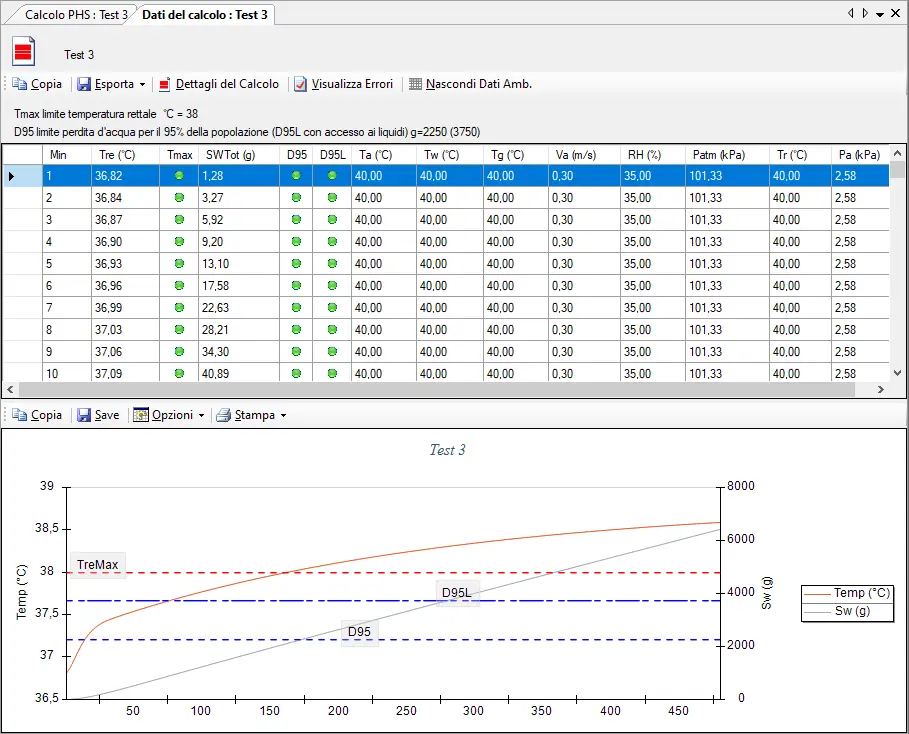
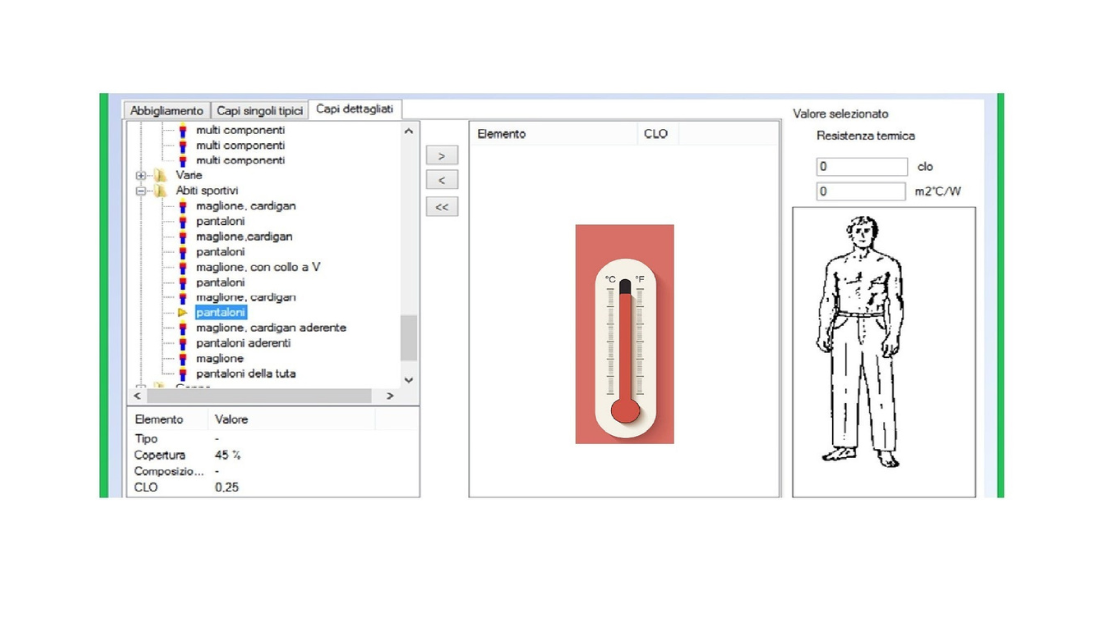
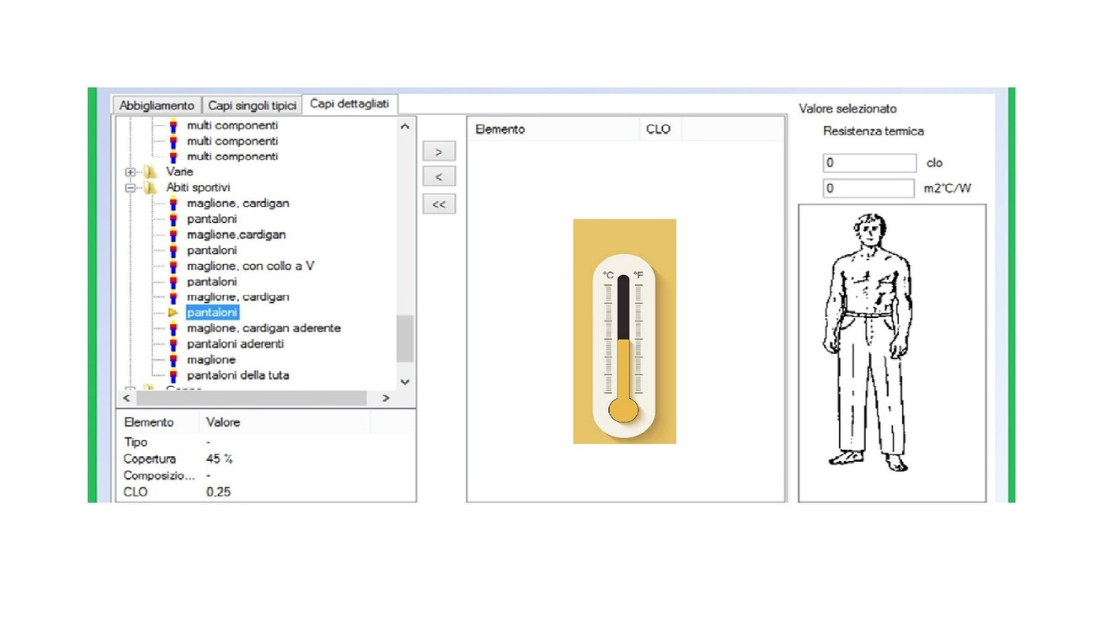
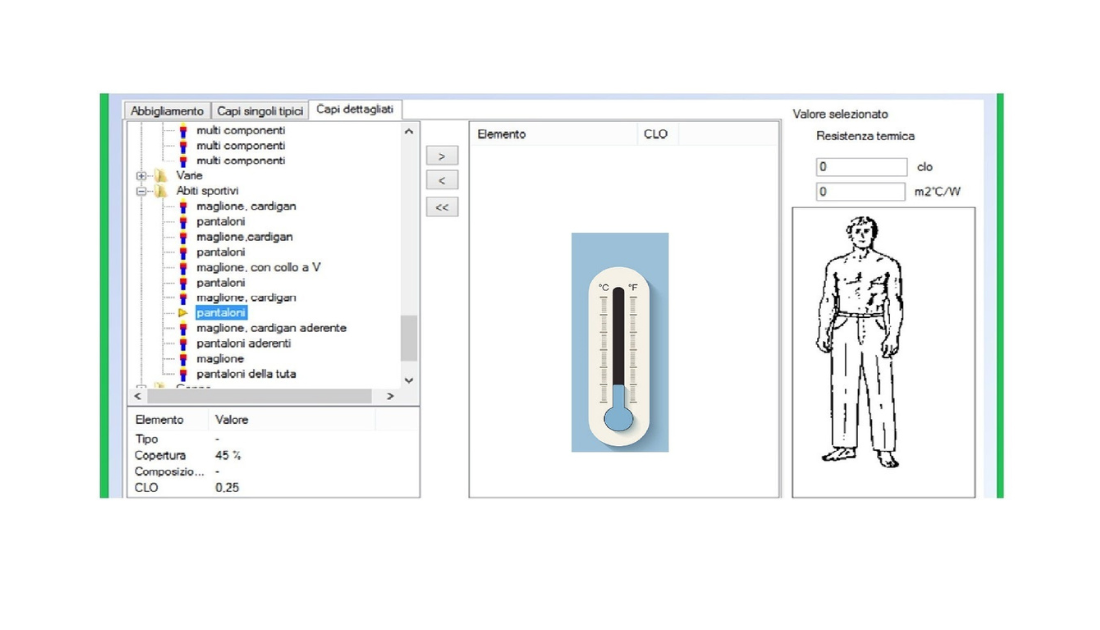

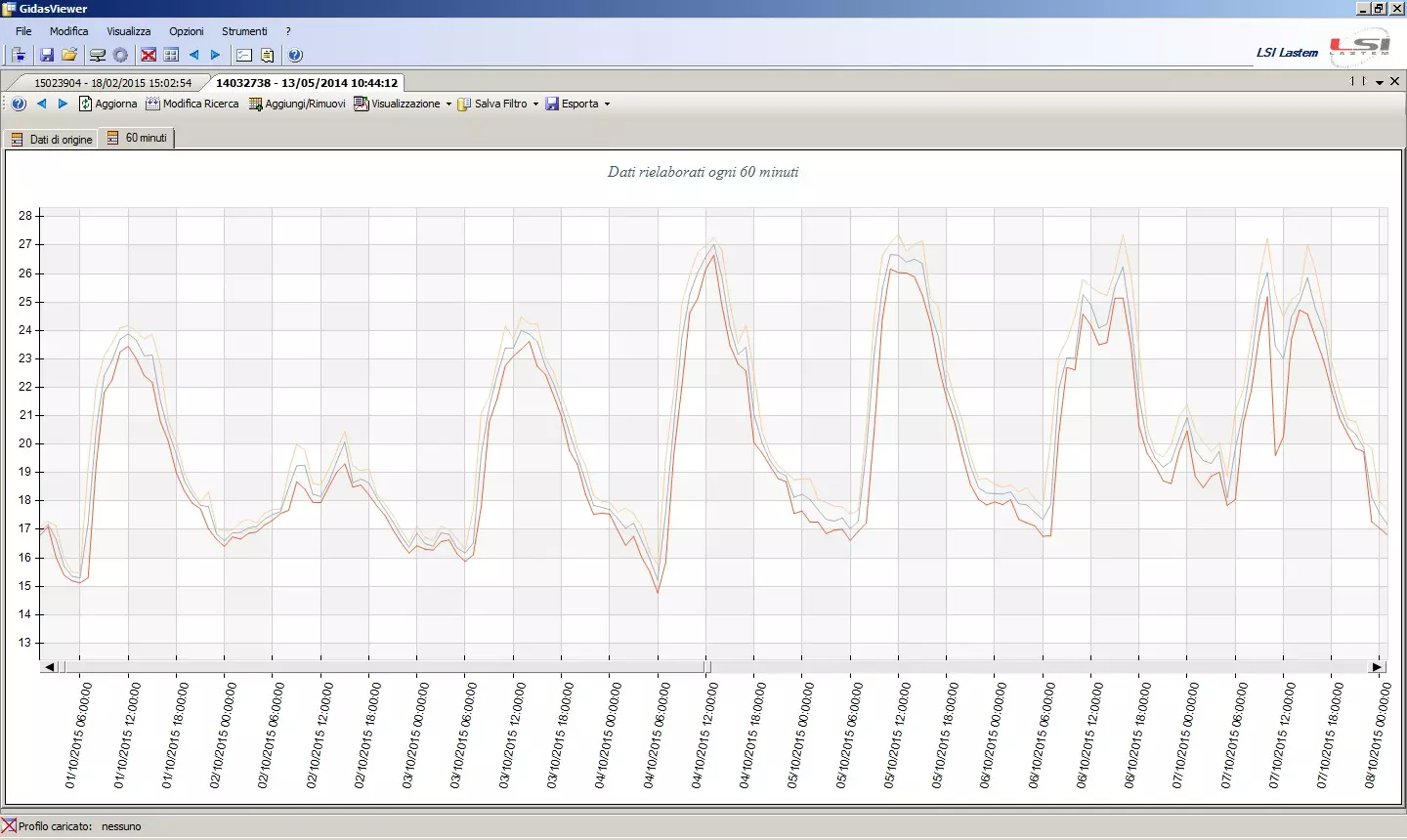
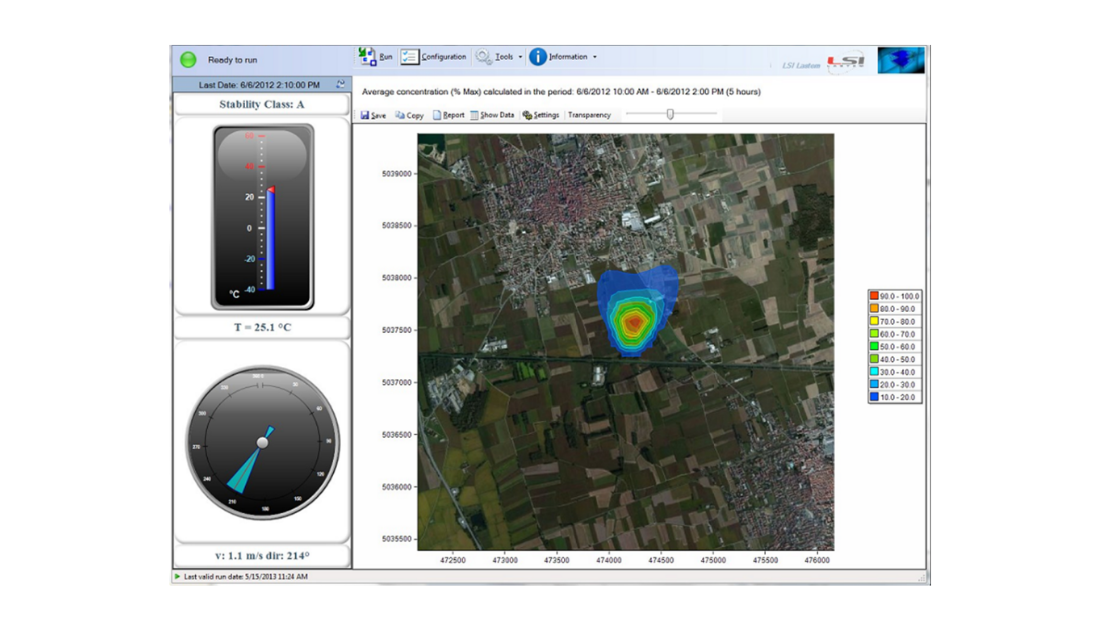
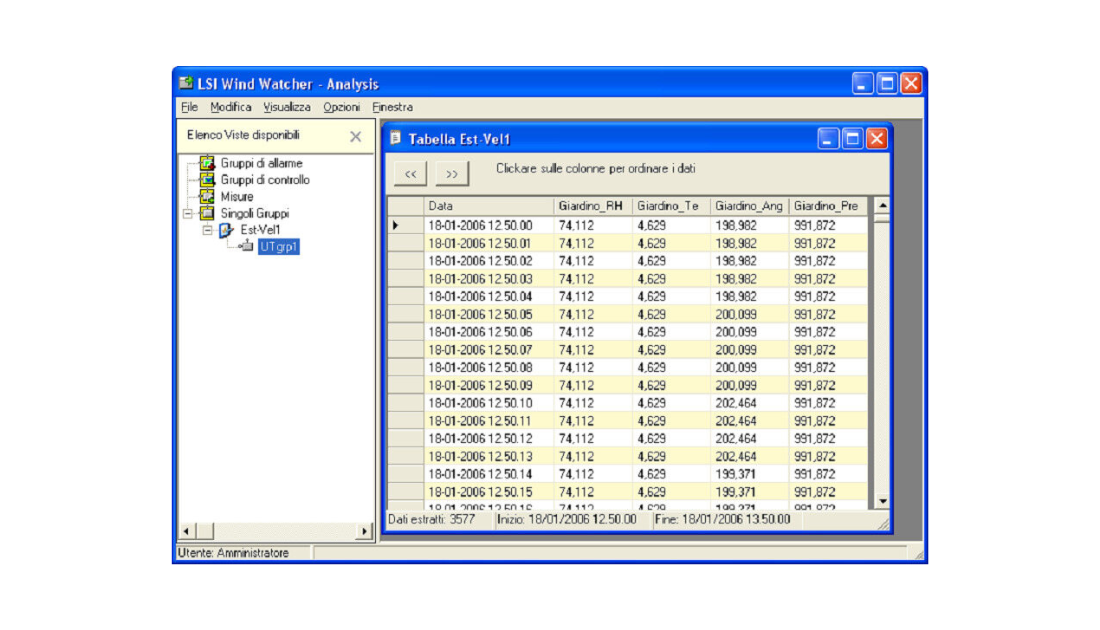
Reviews
There are no reviews yet.