CommNET
For automatic data download on PC
CommNet is a program that allows you to automatically configure, download and save the data present in an LSI LASTEM data logger in the SQL GIDAS database that resides on a PC (or on a Windows Server) or in a text file.
CommNet can simultaneously manage different types of communication and protocols, including serial COM, PSTN, GSM and GPRS, TCP/IP, VHF/UHF radio.
For automatic data download on PC
The program consists of 2 modules, one for configuration and one for automatic data download.
CommNET can be installed on a server, the generated SQL database and the programs that use it can reside on other PCs connected to each other.
CommNET
Highlights
- Automatic communication of data via GSM, GPRS, radio, TCP / IP from the data logger to the PC;
- Instant or processed values storage on GIDAS database or text format with formatting;
- Monitoring of communications service activities and generation of a log file;
- Model code: BSZ306.2.
Other Highlights
Configuration form
- Simultaneous use of different communication devices: VHF / UHF radio, GSM, GPRS, LAN / WAN, USB, RS232 / 485 cable);
- Automatic call mode of one or groups of data loggers: communication device, start date / time and repetitions;
- Configuration of the stored data format: customizable text file, SQL database, GIDAS server, binary file;
- Data type configuration: processed and / or instantaneous The instantaneous values are used by X-panel and other programs created by the user;
- Automatic synchronization of data logger clocks;
- Switching off the communication devices of the data logger after the call;
- Memorization of the configurations made.
Service activity
- Automatic restart in case of restart of the PC;
- Panel for displaying calls in progress, pending and communications statistics;
- Communications log;
- Manual calls.
GPRS module
Incoming calls in “push mode” from data loggers via GPRS modem. In this case the PC that receives the incoming data must have a public and static IP.
Server installation
CommNET can be installed on a server where it stores data on the SQL GIDAS database. The database can be queried by the programs installed on other PCs on the network that support this database.
Documents
Description
For automatic data download on PC
The program consists of 2 modules, one for configuration and one for automatic data download.
CommNET can be installed on a server, the generated SQL database and the programs that use it can reside on other PCs connected to each other.
CommNET
Highlights
- Automatic communication of data via GSM, GPRS, radio, TCP / IP from the data logger to the PC;
- Instant or processed values storage on GIDAS database or text format with formatting;
- Monitoring of communications service activities and generation of a log file;
- Model code: BSZ306.2.
Other Highlights
Configuration form
- Simultaneous use of different communication devices: VHF / UHF radio, GSM, GPRS, LAN / WAN, USB, RS232 / 485 cable);
- Automatic call mode of one or groups of data loggers: communication device, start date / time and repetitions;
- Configuration of the stored data format: customizable text file, SQL database, GIDAS server, binary file;
- Data type configuration: processed and / or instantaneous The instantaneous values are used by X-panel and other programs created by the user;
- Automatic synchronization of data logger clocks;
- Switching off the communication devices of the data logger after the call;
- Memorization of the configurations made.
Service activity
- Automatic restart in case of restart of the PC;
- Panel for displaying calls in progress, pending and communications statistics;
- Communications log;
- Manual calls.
GPRS module
Incoming calls in “push mode” from data loggers via GPRS modem. In this case the PC that receives the incoming data must have a public and static IP.
Server installation
CommNET can be installed on a server where it stores data on the SQL GIDAS database. The database can be queried by the programs installed on other PCs on the network that support this database.
Additional information
Description
For automatic data download on PC
The program consists of 2 modules, one for configuration and one for automatic data download.
CommNET can be installed on a server, the generated SQL database and the programs that use it can reside on other PCs connected to each other.
CommNET
Highlights
- Automatic communication of data via GSM, GPRS, radio, TCP / IP from the data logger to the PC;
- Instant or processed values storage on GIDAS database or text format with formatting;
- Monitoring of communications service activities and generation of a log file;
- Model code: BSZ306.2.
Other Highlights
Configuration form
- Simultaneous use of different communication devices: VHF / UHF radio, GSM, GPRS, LAN / WAN, USB, RS232 / 485 cable);
- Automatic call mode of one or groups of data loggers: communication device, start date / time and repetitions;
- Configuration of the stored data format: customizable text file, SQL database, GIDAS server, binary file;
- Data type configuration: processed and / or instantaneous The instantaneous values are used by X-panel and other programs created by the user;
- Automatic synchronization of data logger clocks;
- Switching off the communication devices of the data logger after the call;
- Memorization of the configurations made.
Service activity
- Automatic restart in case of restart of the PC;
- Panel for displaying calls in progress, pending and communications statistics;
- Communications log;
- Manual calls.
GPRS module
Incoming calls in “push mode” from data loggers via GPRS modem. In this case the PC that receives the incoming data must have a public and static IP.
Server installation
CommNET can be installed on a server where it stores data on the SQL GIDAS database. The database can be queried by the programs installed on other PCs on the network that support this database.
Additional information
Reviews
There are no reviews yet.

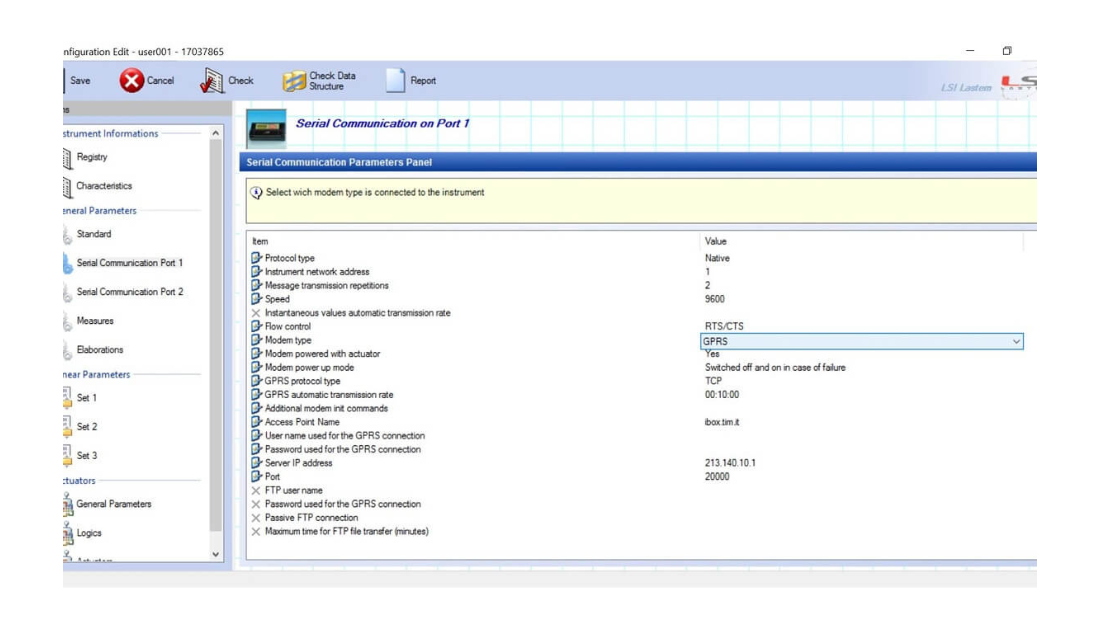
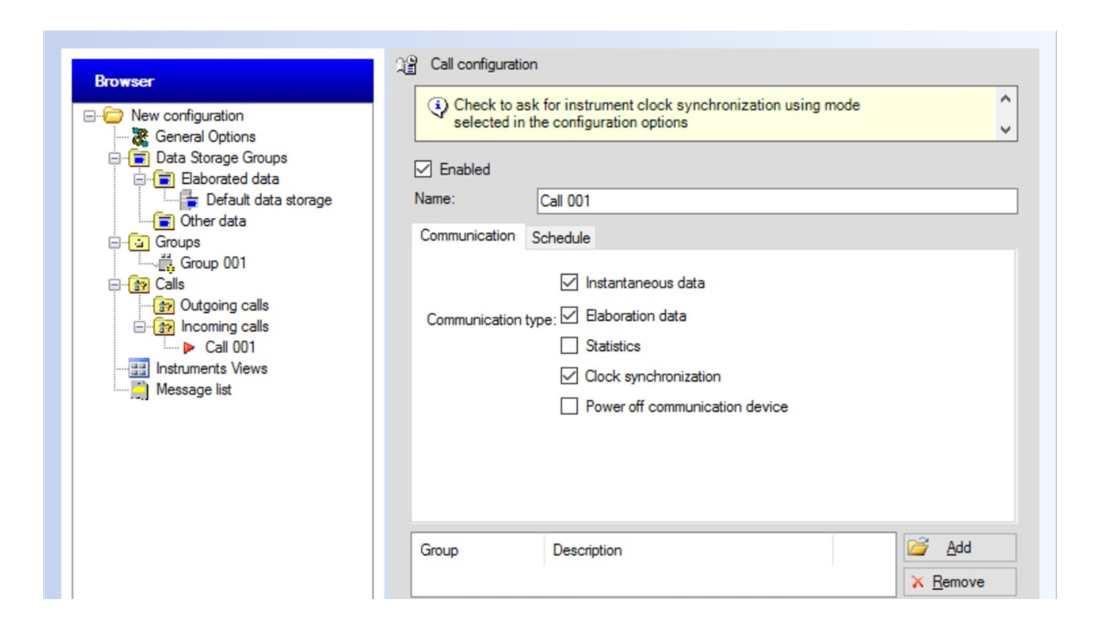
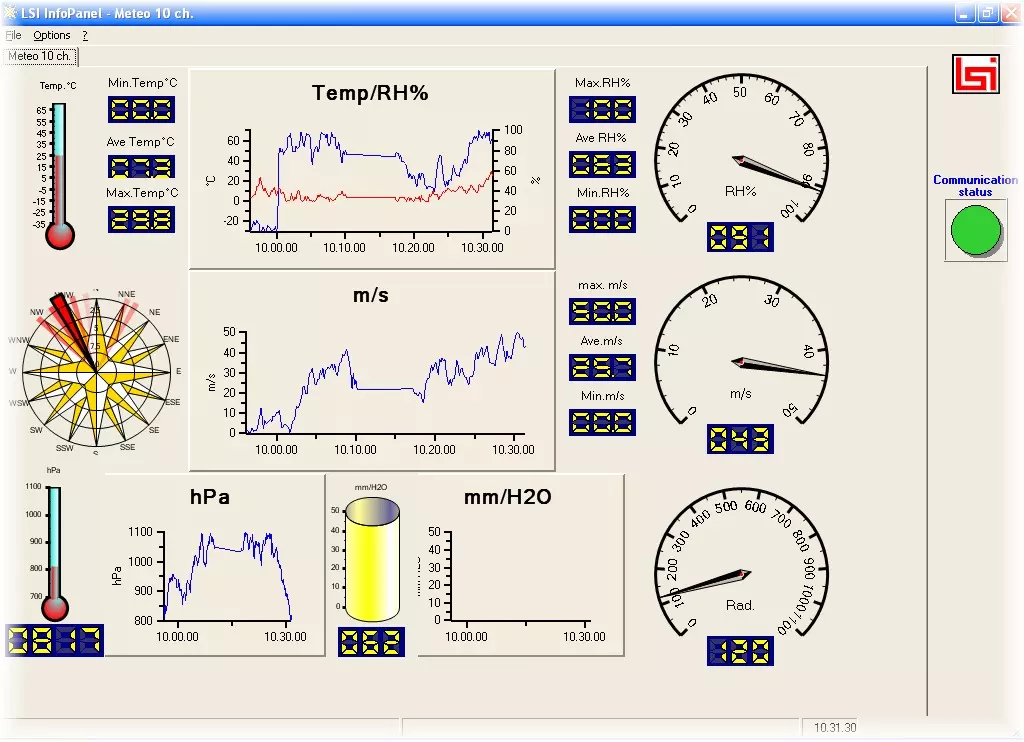
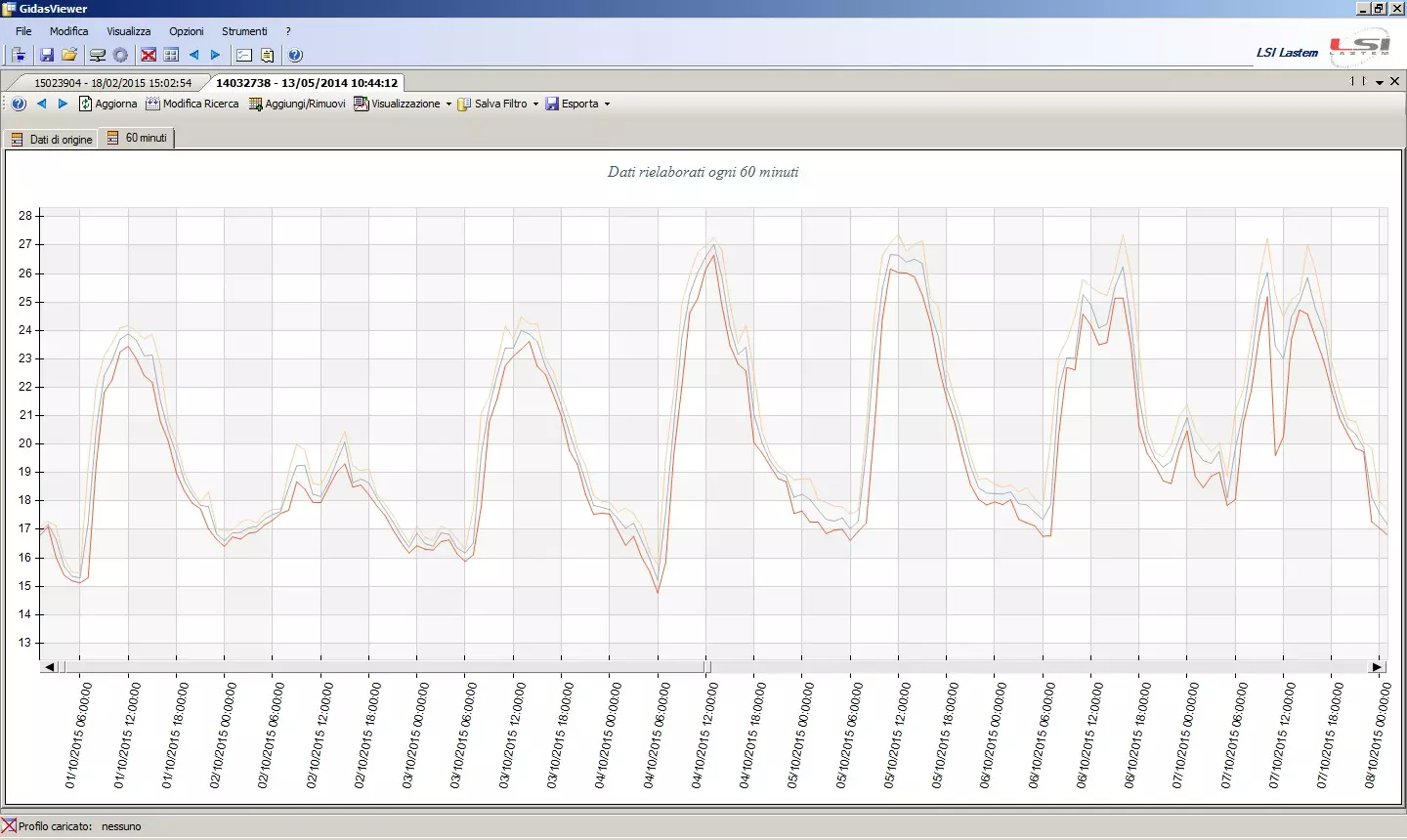
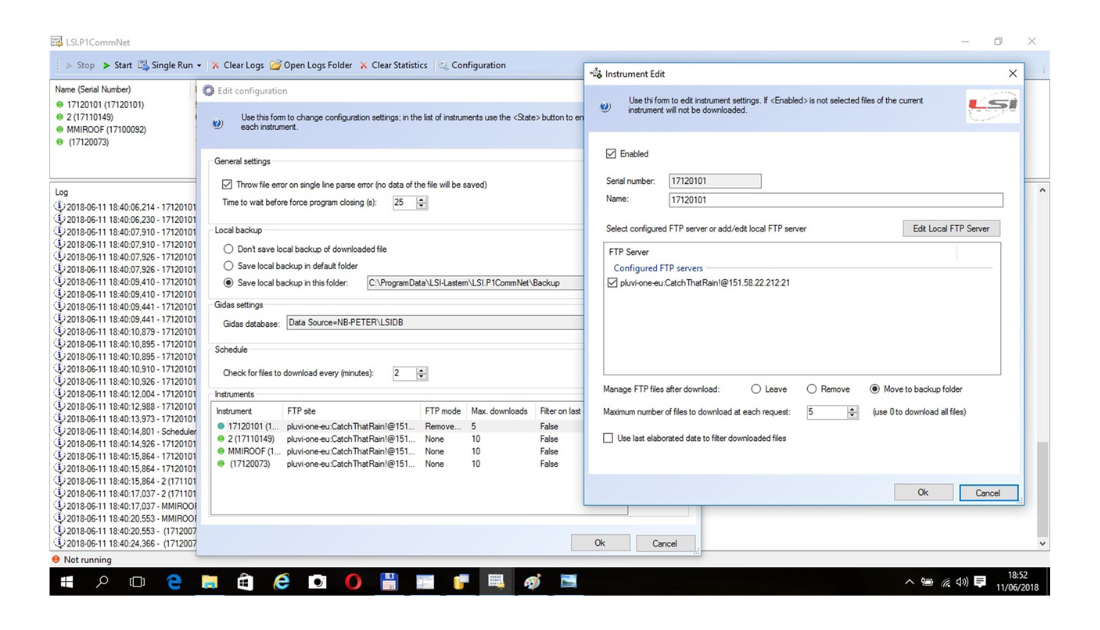
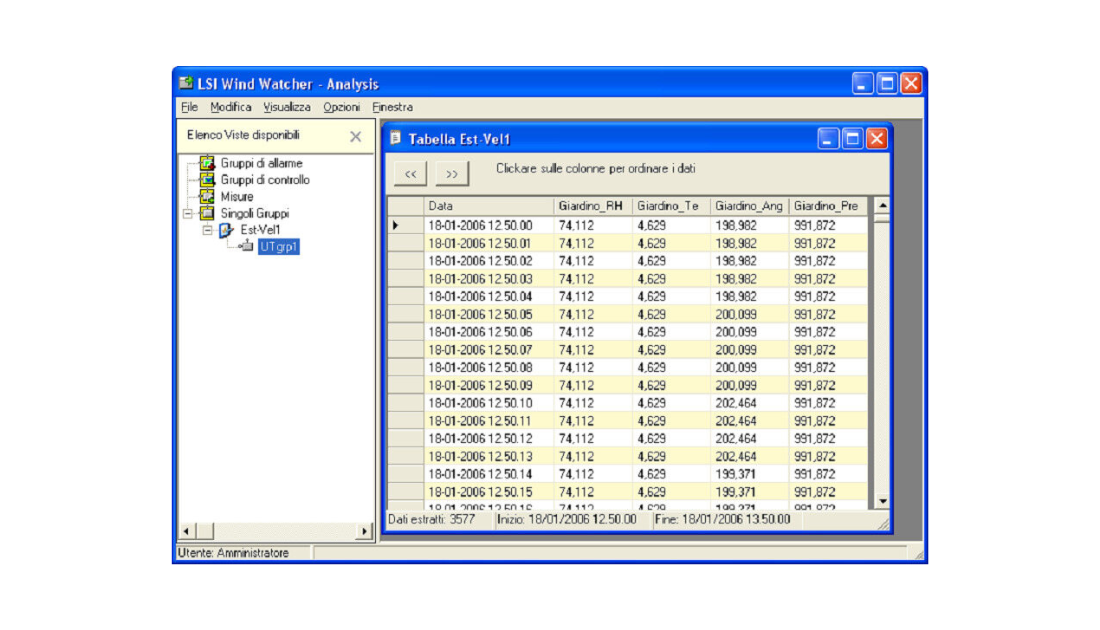
Reviews
There are no reviews yet.