3DOM data management applications
Configuration of data loggers, diagnostics and data download
For configuration and manual data download
3DOM, supplied with each data logger, it allows configuration via PC, with the possibility of saving the various configurations locally.
3DOM programma di gestione dati manuale
Supplied with all data loggers, the program guides the user through the procedure, with the possibility of creating a final report.
It allows both a quick and easy display of the instantaneous values acquired, useful for diagnostic purposes, and the download of data from the memory in .TXT format compatible with Excel.
3DOM
Highlights
Data logger configuration
- Choice of LSI LASTEM sensors from library, or parameterization of non LSI LASTEM sensors
- Configuration of the measured and calculated quantities selected from the library of derived quantities that use measured or in turn calculated quantities and settable K-factors (see Catalog of Derived Quantities);
- Electrical signals engineering (analog, digital, serial) in each channel;
- Choice of the protocol of the connected serial sensor;
- Configuration of the channel register for Modbus protocol;
- Choice of network and channels for ZigBee protocol (only R-Log and E-Log model with radio);
- Acquisition rate configuration for each channel;
- Choice of processed values: instantaneous, average, maximum, minimum, standard deviation, total, wind output, etc.;
- Choice of the statistical basis for processing;
- Configuration of calibration polynomial curves (maximum 7 configurable curves);
- Configuration of electrical outputs (actuators) according to programmable events;
- Choice and sending of the configuration (also via GPRS).
Data transfer to PC via RS232-RS485-USB-Ethernet-GSM
The transfer of stored data to the PC is performed manually (on operator command) with a cable (RS232-USB / 485) or via Ethernet.
It is possible to set the date from which the data must be downloaded and visualize them (data preview) before downloading. Configuration of the two RS232 ports convertible to RS485 or USB:
- GPRS modem configuration;
- FTP connection configuration for data transmission (push-mode) via Ethernet (Pluvi-ONE and Alpha-Log) or GPRS modem.
Data transmission protocol configuration: LSI LASTEM proprietary protocol, Modbus-RTU (Master), TTY and FTP
Saving data on SQL Server GIDAS databases and text files
The data is stored in text files with a customizable format. 3DOM alone is sufficient if the operator only needs text files (on a PC connected manually via RS232-RS485-USB-Ethernet). Data can also be stored in the SQL Server GIDAS database, used by LSI LASTEM specialist programs.
From the program it is possible to select which storage medium to save the data on.
- Choice of format: TXT file or SQL Server GIDAS database.
- Configuration of the text file format;
- Display of instantaneous values;
- Download of data for the chosen period with preview function.
Compatibility with data loggers.
The 3DOM software allows the configuration of the Alpha-Log data logger.
Through 3DOM it is also possible to download the data sent by the instruments to a remote FTP area and save them in SQL GIDAS format on the local PC.
The configuration file can be sent to Pluvi-ONE and Alpha-Log in the following ways:
- Via Ethernet port;
- Via a USB key;
Via FTP server in which Pluvi-ONE and Alpha-Log check if there is a new configuration available and, if positive, upload.
Documents
Description
3DOM programma di gestione dati manuale
Supplied with all data loggers, the program guides the user through the procedure, with the possibility of creating a final report.
It allows both a quick and easy display of the instantaneous values acquired, useful for diagnostic purposes, and the download of data from the memory in .TXT format compatible with Excel.
3DOM
Highlights
Data logger configuration
- Choice of LSI LASTEM sensors from library, or parameterization of non LSI LASTEM sensors
- Configuration of the measured and calculated quantities selected from the library of derived quantities that use measured or in turn calculated quantities and settable K-factors (see Catalog of Derived Quantities);
- Electrical signals engineering (analog, digital, serial) in each channel;
- Choice of the protocol of the connected serial sensor;
- Configuration of the channel register for Modbus protocol;
- Choice of network and channels for ZigBee protocol (only R-Log and E-Log model with radio);
- Acquisition rate configuration for each channel;
- Choice of processed values: instantaneous, average, maximum, minimum, standard deviation, total, wind output, etc.;
- Choice of the statistical basis for processing;
- Configuration of calibration polynomial curves (maximum 7 configurable curves);
- Configuration of electrical outputs (actuators) according to programmable events;
- Choice and sending of the configuration (also via GPRS).
Data transfer to PC via RS232-RS485-USB-Ethernet-GSM
The transfer of stored data to the PC is performed manually (on operator command) with a cable (RS232-USB / 485) or via Ethernet.
It is possible to set the date from which the data must be downloaded and visualize them (data preview) before downloading. Configuration of the two RS232 ports convertible to RS485 or USB:
- GPRS modem configuration;
- FTP connection configuration for data transmission (push-mode) via Ethernet (Pluvi-ONE and Alpha-Log) or GPRS modem.
Data transmission protocol configuration: LSI LASTEM proprietary protocol, Modbus-RTU (Master), TTY and FTP
Saving data on SQL Server GIDAS databases and text files
The data is stored in text files with a customizable format. 3DOM alone is sufficient if the operator only needs text files (on a PC connected manually via RS232-RS485-USB-Ethernet). Data can also be stored in the SQL Server GIDAS database, used by LSI LASTEM specialist programs.
From the program it is possible to select which storage medium to save the data on.
- Choice of format: TXT file or SQL Server GIDAS database.
- Configuration of the text file format;
- Display of instantaneous values;
- Download of data for the chosen period with preview function.
Compatibility with data loggers.
The 3DOM software allows the configuration of the Alpha-Log data logger.
Through 3DOM it is also possible to download the data sent by the instruments to a remote FTP area and save them in SQL GIDAS format on the local PC.
The configuration file can be sent to Pluvi-ONE and Alpha-Log in the following ways:
- Via Ethernet port;
- Via a USB key;
Via FTP server in which Pluvi-ONE and Alpha-Log check if there is a new configuration available and, if positive, upload.
Additional information
| Applications |
|---|
Description
3DOM programma di gestione dati manuale
Supplied with all data loggers, the program guides the user through the procedure, with the possibility of creating a final report.
It allows both a quick and easy display of the instantaneous values acquired, useful for diagnostic purposes, and the download of data from the memory in .TXT format compatible with Excel.
3DOM
Highlights
Data logger configuration
- Choice of LSI LASTEM sensors from library, or parameterization of non LSI LASTEM sensors
- Configuration of the measured and calculated quantities selected from the library of derived quantities that use measured or in turn calculated quantities and settable K-factors (see Catalog of Derived Quantities);
- Electrical signals engineering (analog, digital, serial) in each channel;
- Choice of the protocol of the connected serial sensor;
- Configuration of the channel register for Modbus protocol;
- Choice of network and channels for ZigBee protocol (only R-Log and E-Log model with radio);
- Acquisition rate configuration for each channel;
- Choice of processed values: instantaneous, average, maximum, minimum, standard deviation, total, wind output, etc.;
- Choice of the statistical basis for processing;
- Configuration of calibration polynomial curves (maximum 7 configurable curves);
- Configuration of electrical outputs (actuators) according to programmable events;
- Choice and sending of the configuration (also via GPRS).
Data transfer to PC via RS232-RS485-USB-Ethernet-GSM
The transfer of stored data to the PC is performed manually (on operator command) with a cable (RS232-USB / 485) or via Ethernet.
It is possible to set the date from which the data must be downloaded and visualize them (data preview) before downloading. Configuration of the two RS232 ports convertible to RS485 or USB:
- GPRS modem configuration;
- FTP connection configuration for data transmission (push-mode) via Ethernet (Pluvi-ONE and Alpha-Log) or GPRS modem.
Data transmission protocol configuration: LSI LASTEM proprietary protocol, Modbus-RTU (Master), TTY and FTP
Saving data on SQL Server GIDAS databases and text files
The data is stored in text files with a customizable format. 3DOM alone is sufficient if the operator only needs text files (on a PC connected manually via RS232-RS485-USB-Ethernet). Data can also be stored in the SQL Server GIDAS database, used by LSI LASTEM specialist programs.
From the program it is possible to select which storage medium to save the data on.
- Choice of format: TXT file or SQL Server GIDAS database.
- Configuration of the text file format;
- Display of instantaneous values;
- Download of data for the chosen period with preview function.
Compatibility with data loggers.
The 3DOM software allows the configuration of the Alpha-Log data logger.
Through 3DOM it is also possible to download the data sent by the instruments to a remote FTP area and save them in SQL GIDAS format on the local PC.
The configuration file can be sent to Pluvi-ONE and Alpha-Log in the following ways:
- Via Ethernet port;
- Via a USB key;
Via FTP server in which Pluvi-ONE and Alpha-Log check if there is a new configuration available and, if positive, upload.
Additional information
| Applications |
|---|
Reviews
There are no reviews yet.

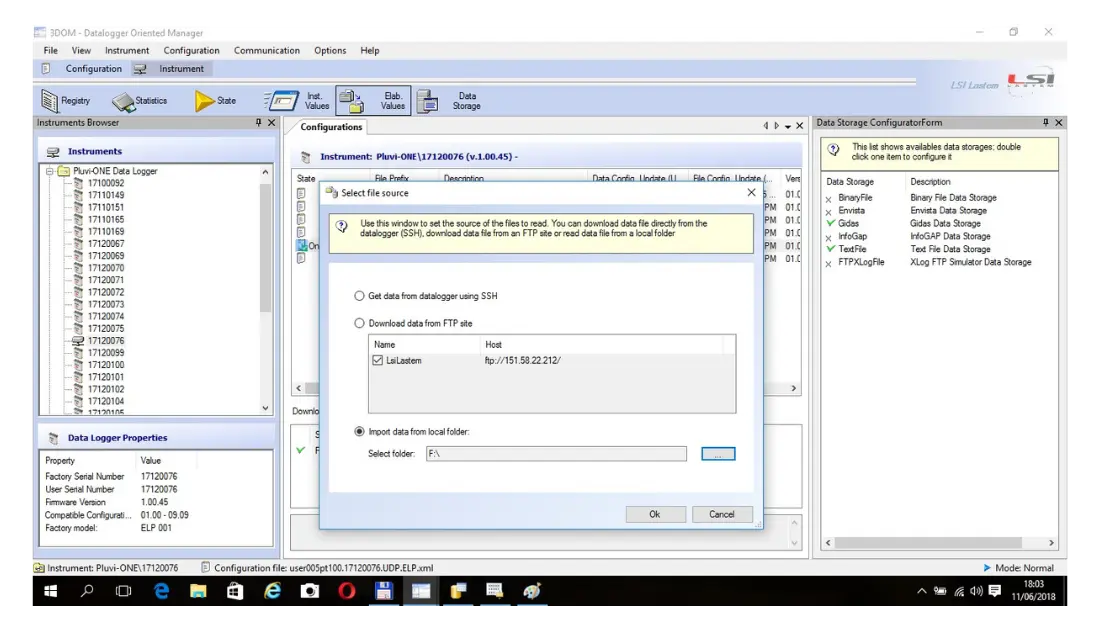
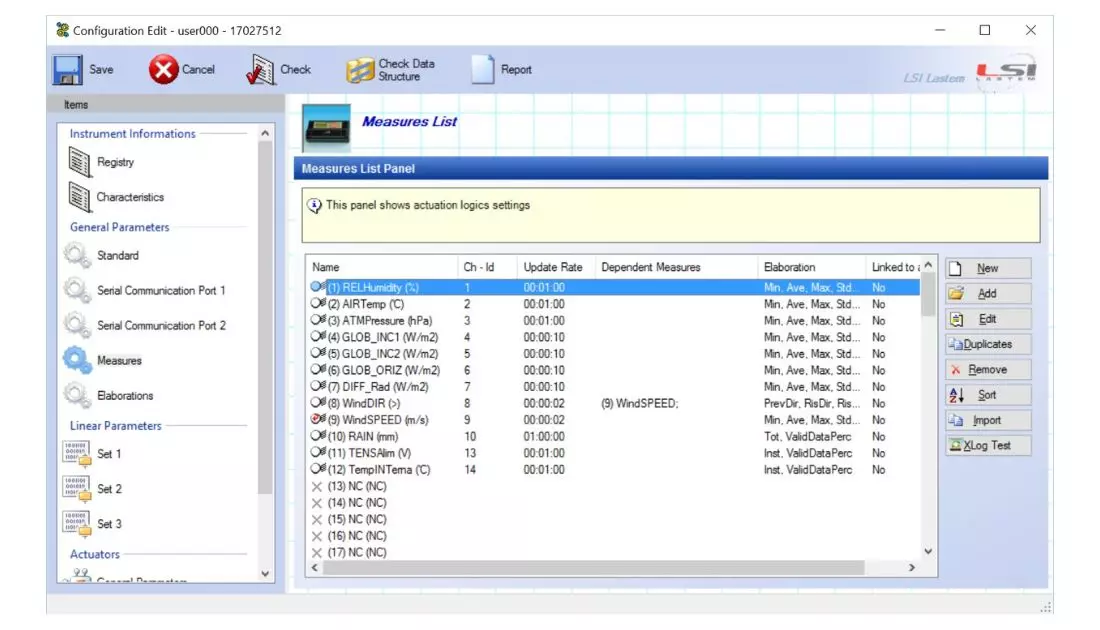
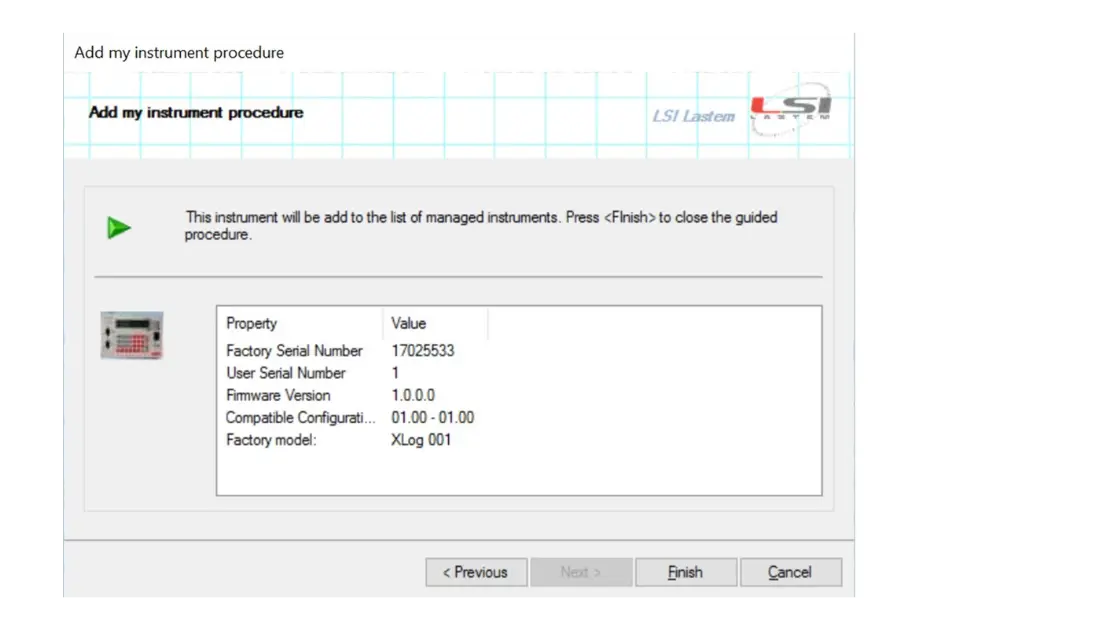
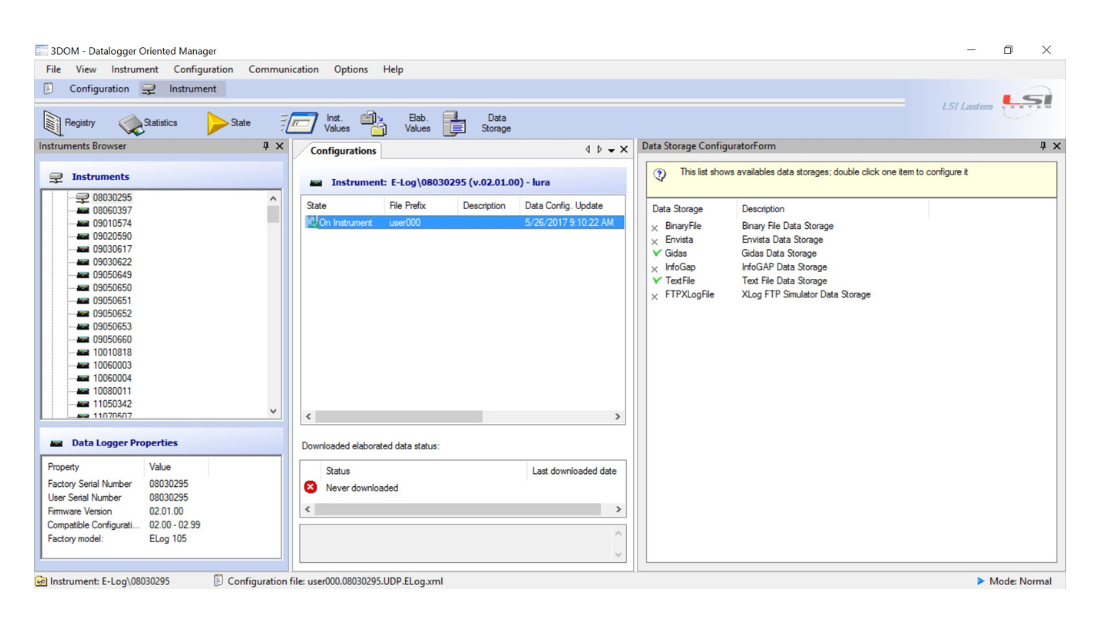
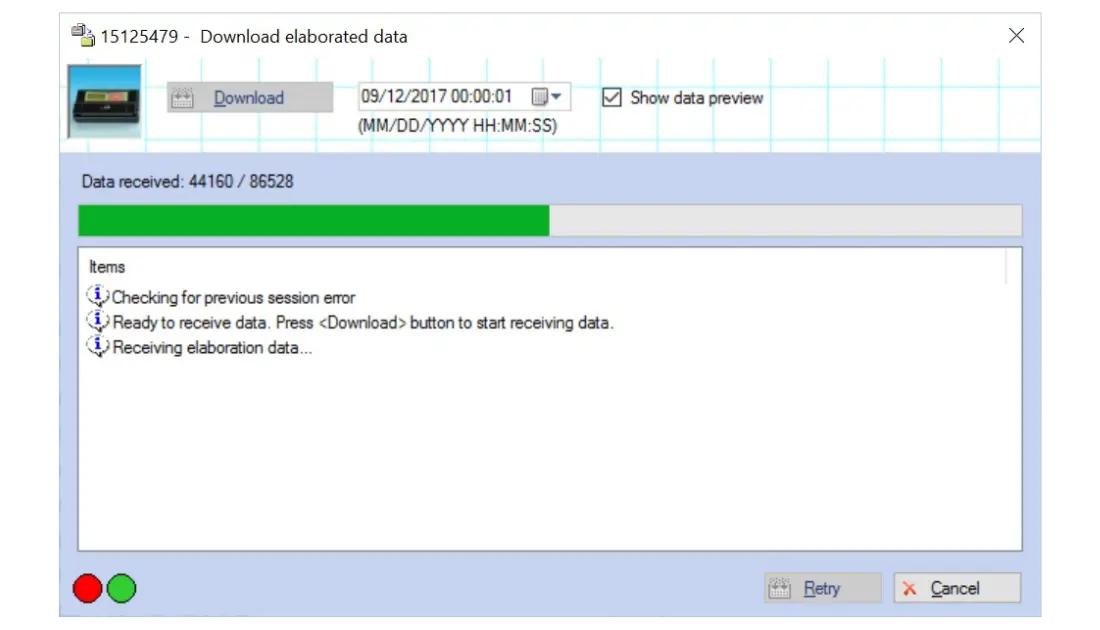
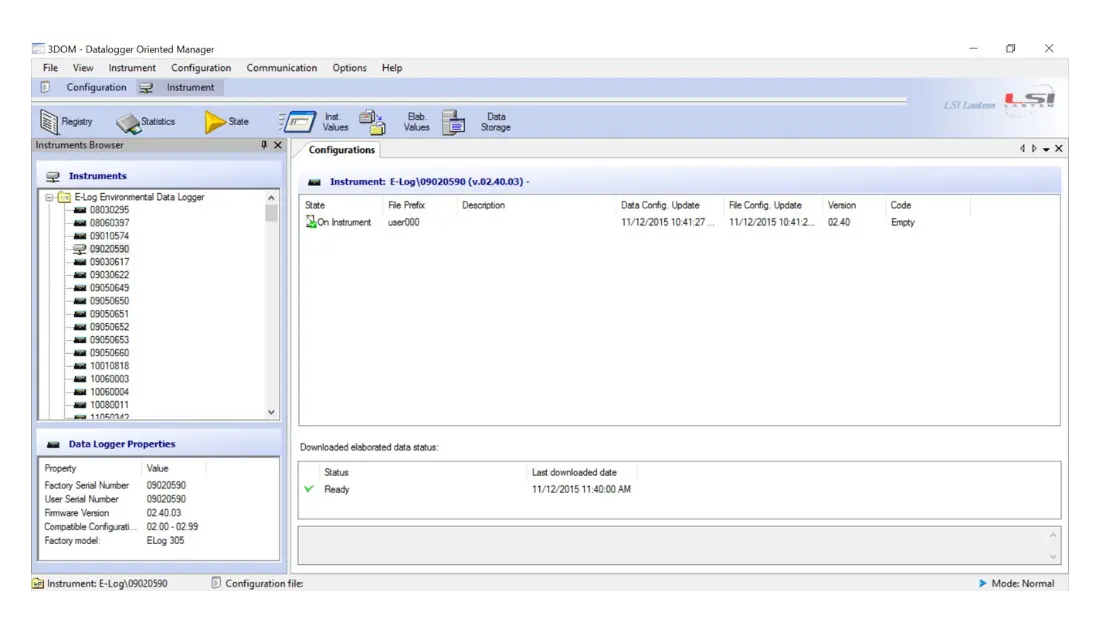

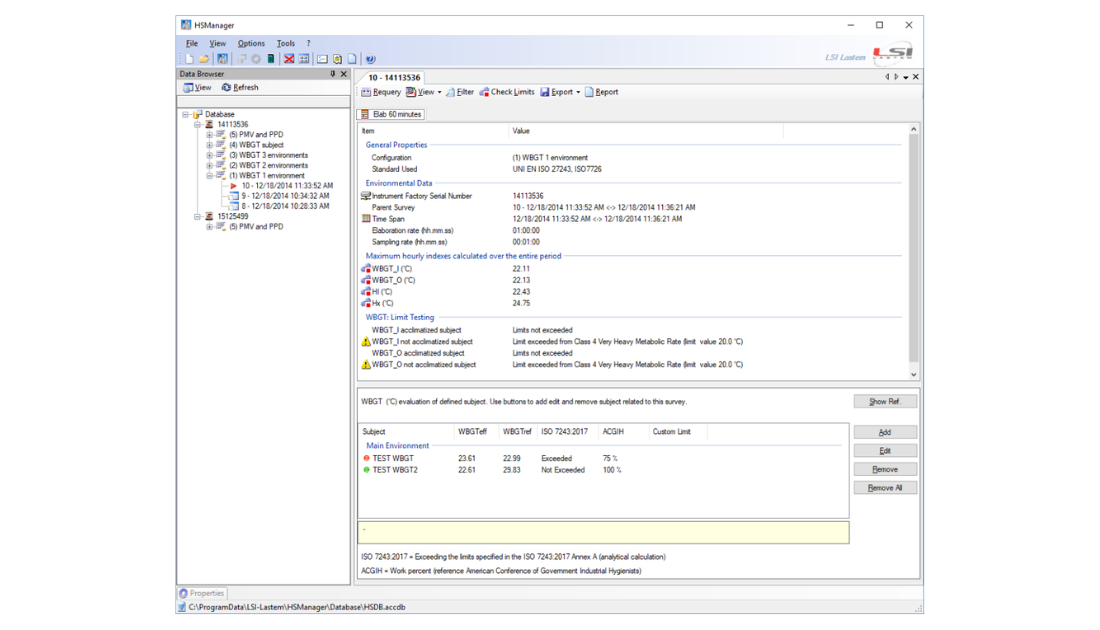
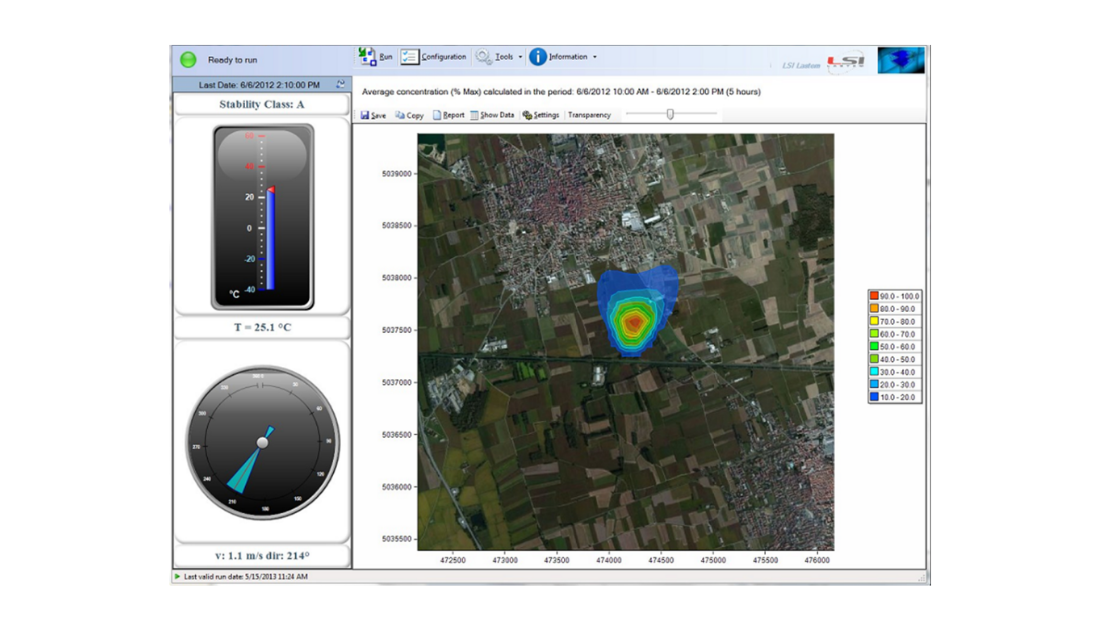
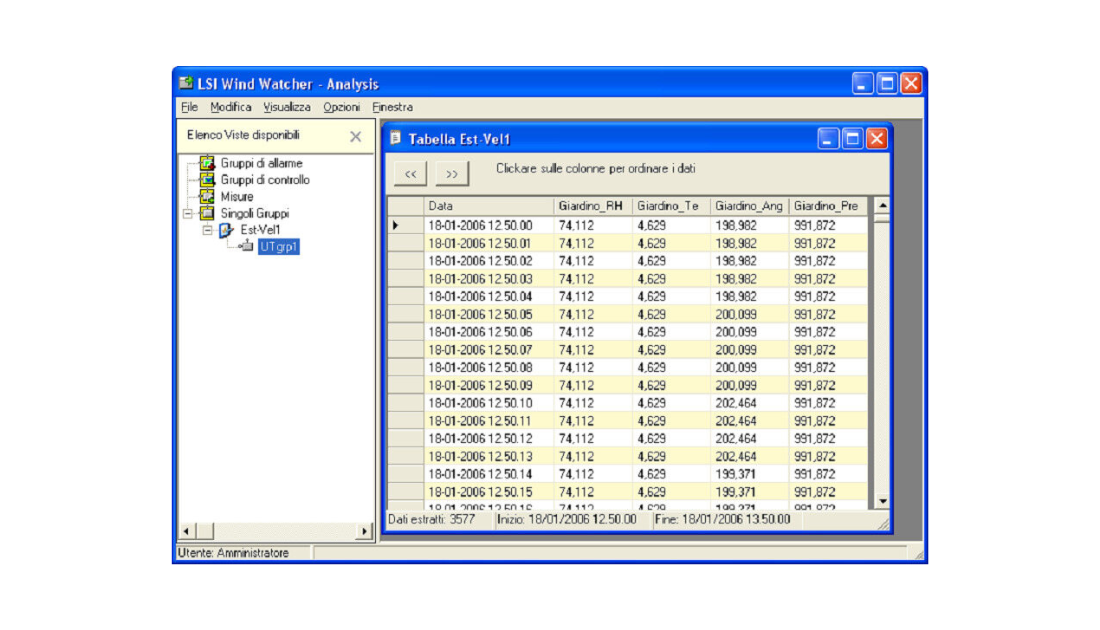
Reviews
There are no reviews yet.